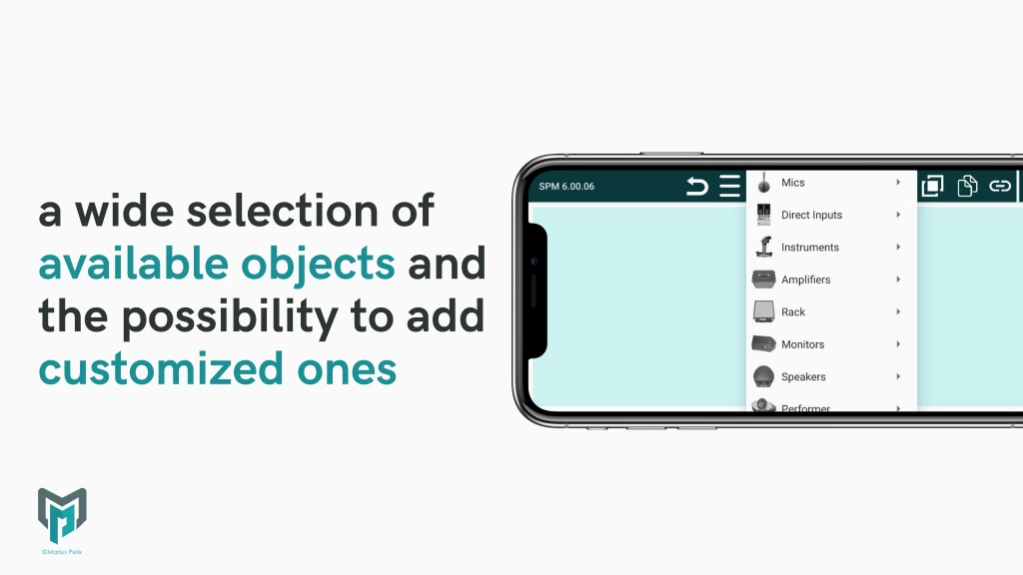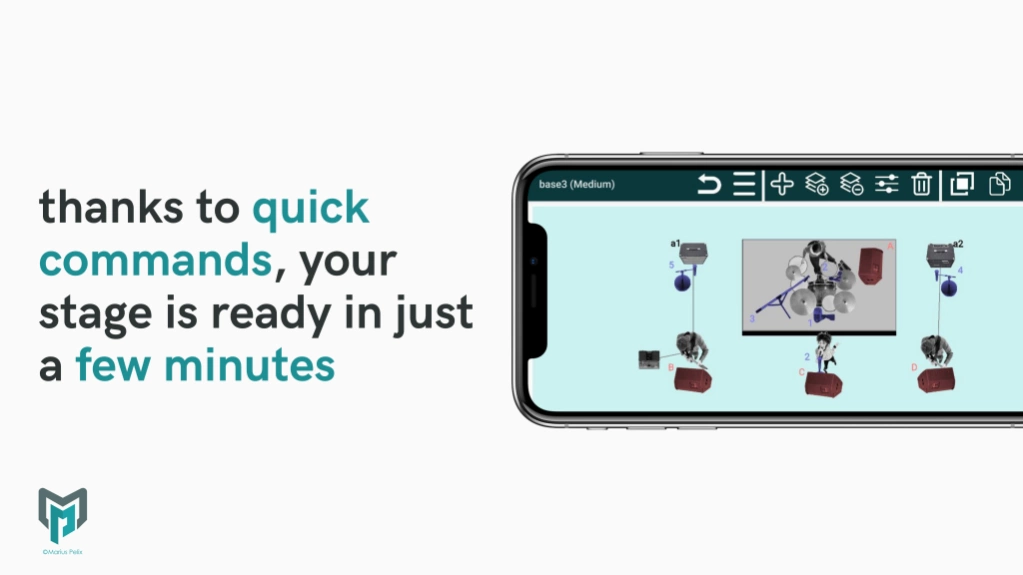Stage Plan Master by Pelix 7.02.04
Free Version
Publisher Description
Stage Plan Master by Pelix - Pelix Stage Plot, design the stage for your concert, send it as PDF or print it
"Stage Plan Master" helps you create clear and legible stage diagrams to communicate your band's technical requirements to a sound engineer!
You can build a collection of stage plots for different kinds of situations, then print or send them by email/whatsapp/other, directly from your mobile device.
The app includes graphics for the following items:
- Inputs: vocal mic, instrument mic, area mic, clip mic, kick drum mic
- Outputs: wedge monitor, spot monitor, fill monitor, in-ear monitor, headphone amp
- Instruments: drums, keyboards, grand piano, guitars, etc.
- Other: stairs, riser, stool, chair, guitar stand, guitar rack, power outlet, mixer, etc.
and more and mores can be added, I wait for your suggestions!
NOTE: If you have a problem or a suggestion, please contact me before writing a bad review. I promptly reply to all emails and posts!
About Stage Plan Master by Pelix
Stage Plan Master by Pelix is a free app for Android published in the Audio File Players list of apps, part of Audio & Multimedia.
The company that develops Stage Plan Master by Pelix is Mario Pelissetto. The latest version released by its developer is 7.02.04.
To install Stage Plan Master by Pelix on your Android device, just click the green Continue To App button above to start the installation process. The app is listed on our website since 2024-03-13 and was downloaded 42 times. We have already checked if the download link is safe, however for your own protection we recommend that you scan the downloaded app with your antivirus. Your antivirus may detect the Stage Plan Master by Pelix as malware as malware if the download link to com.pelix.stageplot is broken.
How to install Stage Plan Master by Pelix on your Android device:
- Click on the Continue To App button on our website. This will redirect you to Google Play.
- Once the Stage Plan Master by Pelix is shown in the Google Play listing of your Android device, you can start its download and installation. Tap on the Install button located below the search bar and to the right of the app icon.
- A pop-up window with the permissions required by Stage Plan Master by Pelix will be shown. Click on Accept to continue the process.
- Stage Plan Master by Pelix will be downloaded onto your device, displaying a progress. Once the download completes, the installation will start and you'll get a notification after the installation is finished.